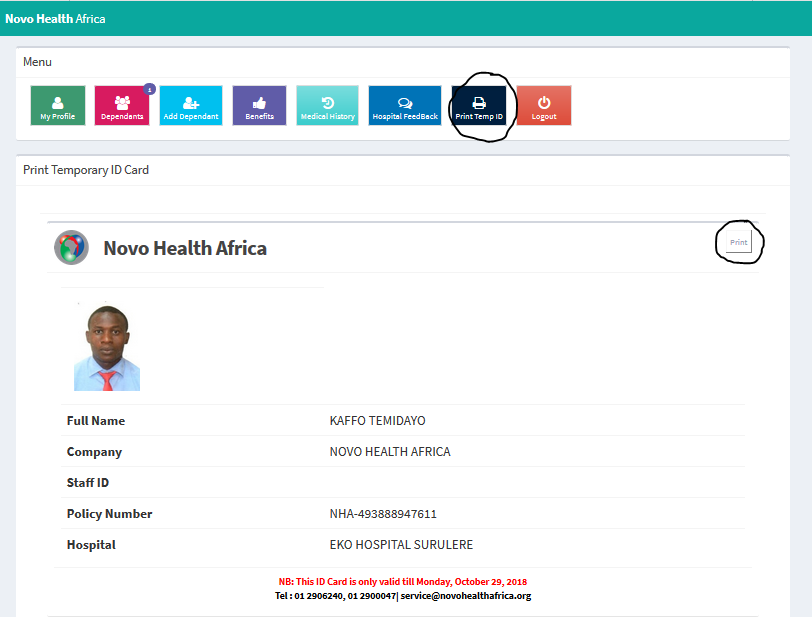Enrollee Portal
How do you Enroll ?
To register on the Novo Health Portal, request for a registration link from your HR
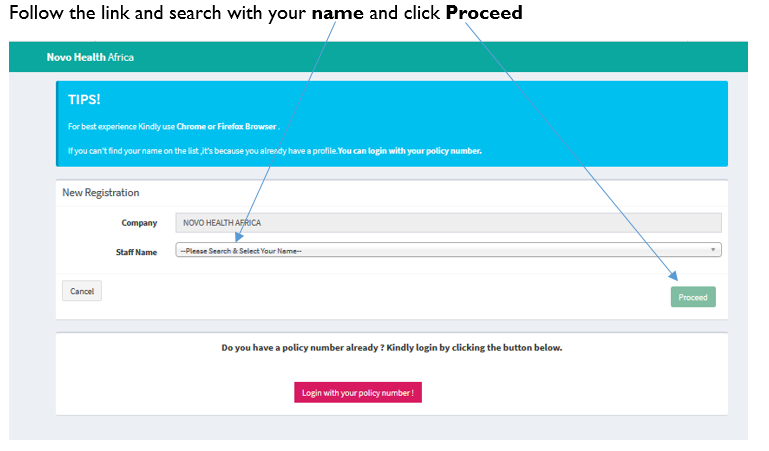
• Fill the form that appears appropriately including your passport (forms will not submitted without passport) Passport size is 299 X 379px.
• NB: Do not fill Spouse and Child detail if you are not on a family plan.
• Click on Save (Green button) at the bottom of the form.
How To Resize Your Passport?
• Open the passport with Paint.
• Crop the passport using the cropping tool.
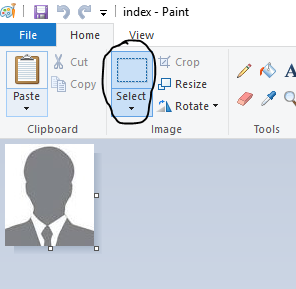
• Resize the passport to 299/379 (Pixels)
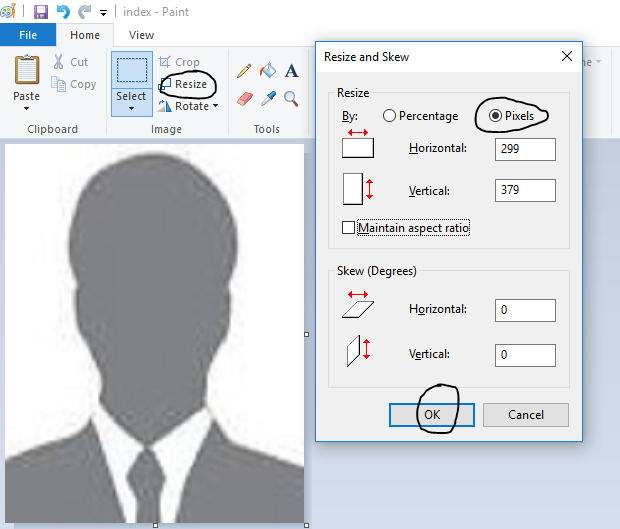
• Click Ok and save the edited passport
How To Edit Principal Profile
To edit your profile, type www.enrollee.novohubonline.com in a browser.
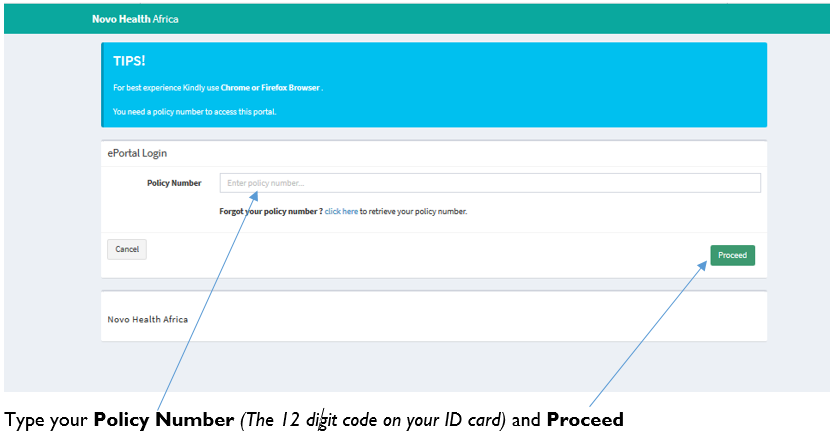
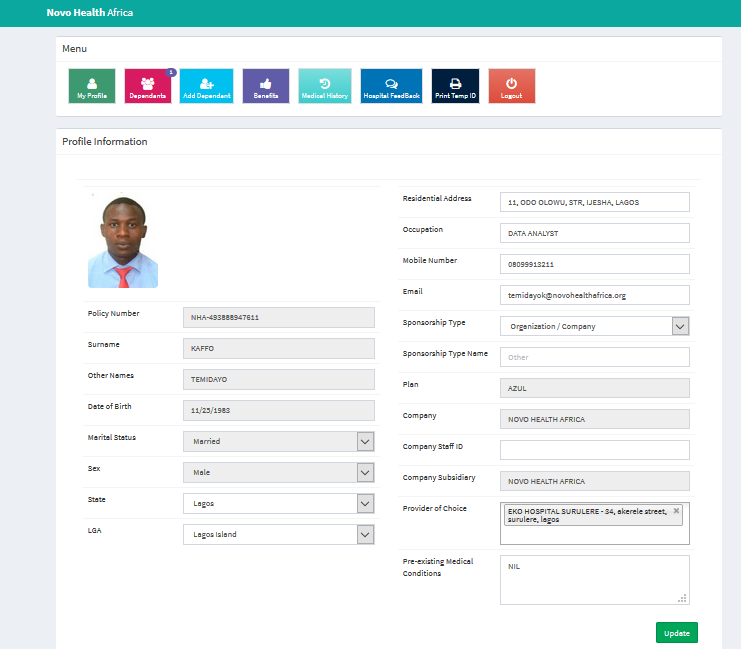
• Edit your profile as desired and click Update.
• NB: fields in grey cannot be edited except Provider of choice.
How To Add a Dependant
To add a dependant to your profile, type www.enrollee.novohubonline.com in a browser.
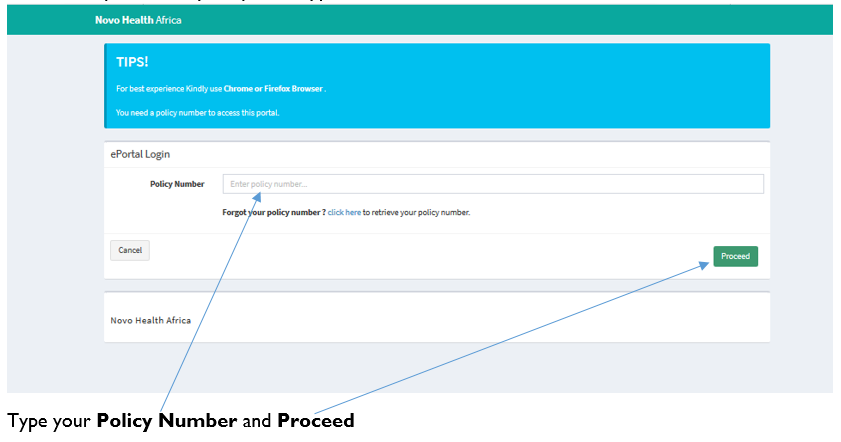
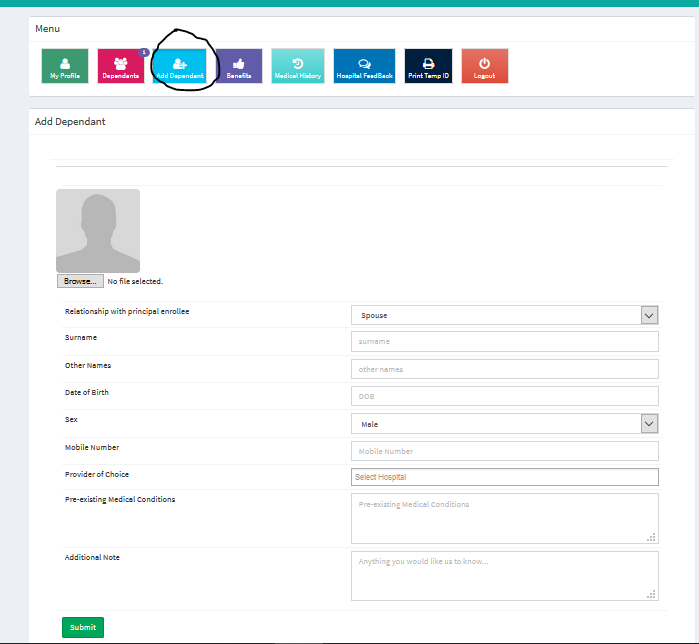
• Click on Add Dependant. • Fill the form that appears and click Submit.
How To View Benefits
To view your benefit, type www.enrollee.novohubonline.com in a browser.
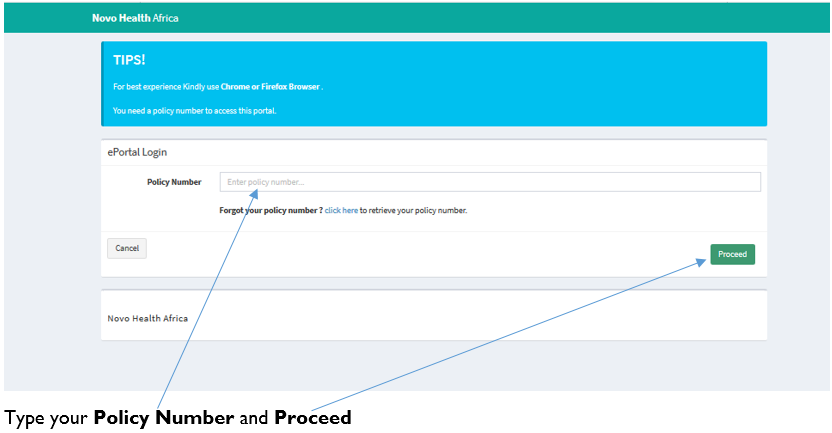
• Click on Benefit.
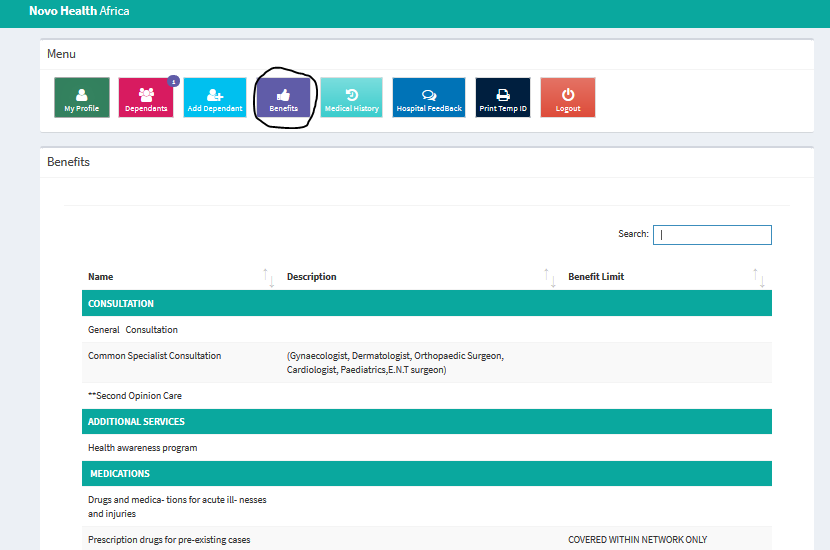
• You could streamline your search with the search box
Hospital Feedback
To send your Hospital feedback to us, login with your policy number and click Hospital Feedback.
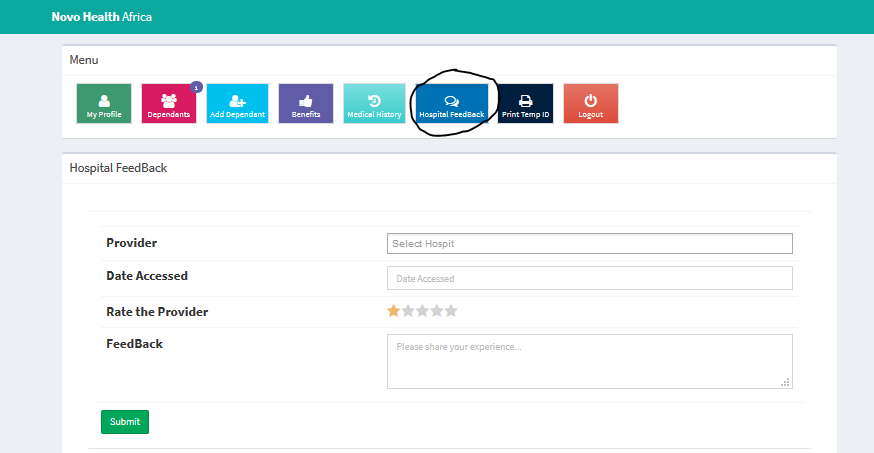
• Fill the form and click Submit.