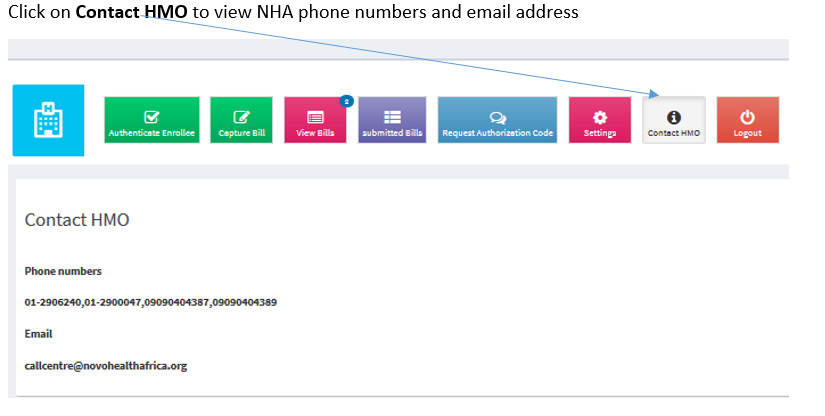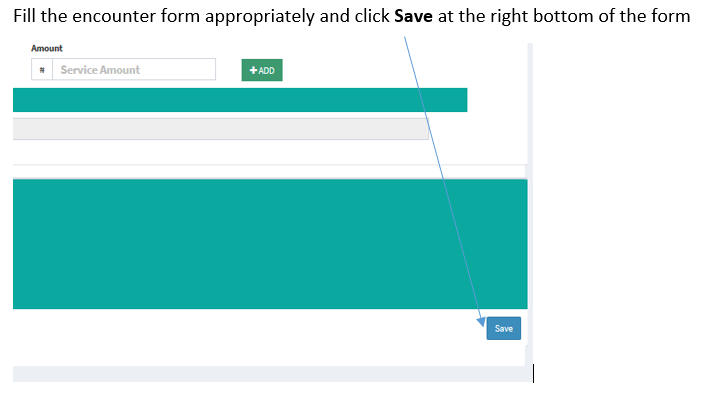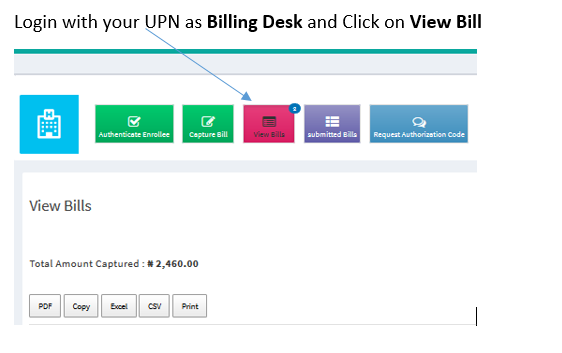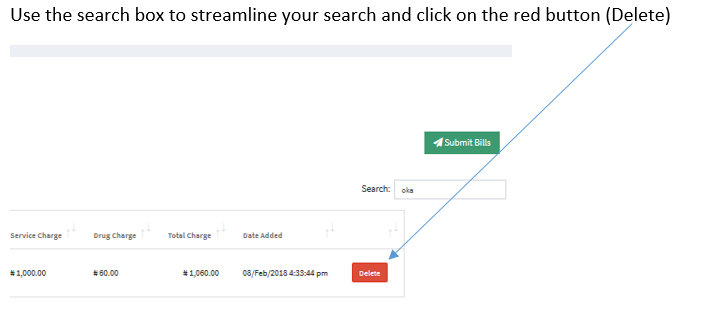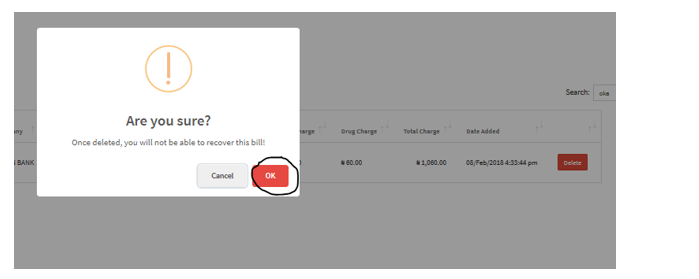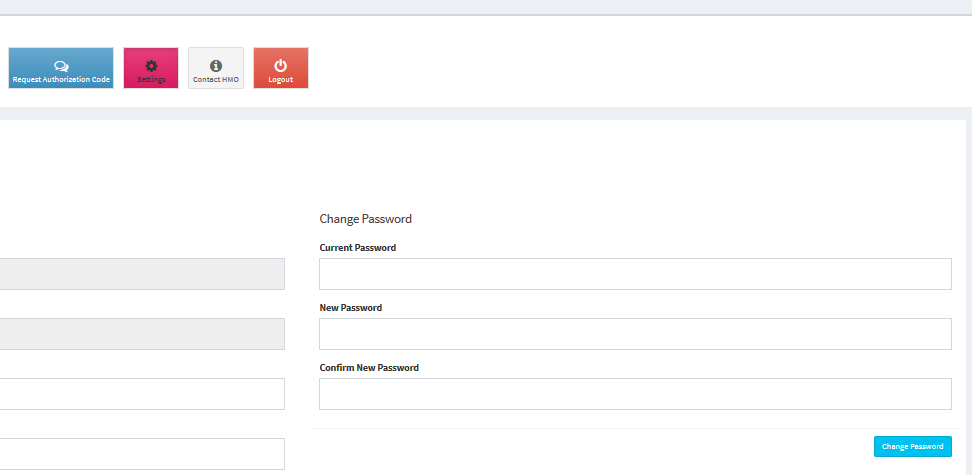Provider Portal
How To Authenticate Policy number
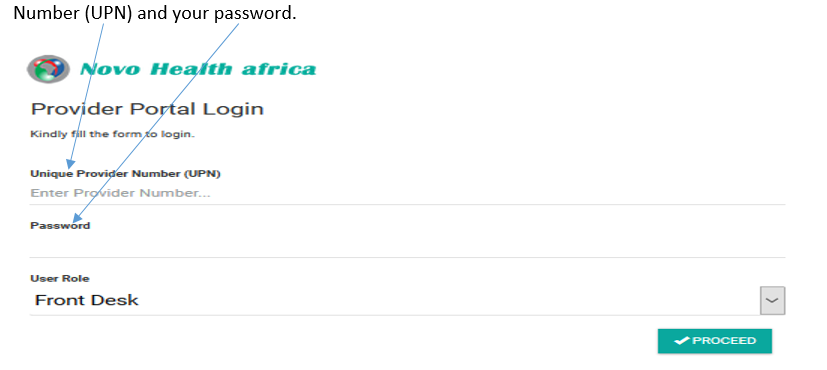
Click on Proceed to login to your dashboard.
NB:
you could either login with Front desk or Billing desk to authenticate an enrollee.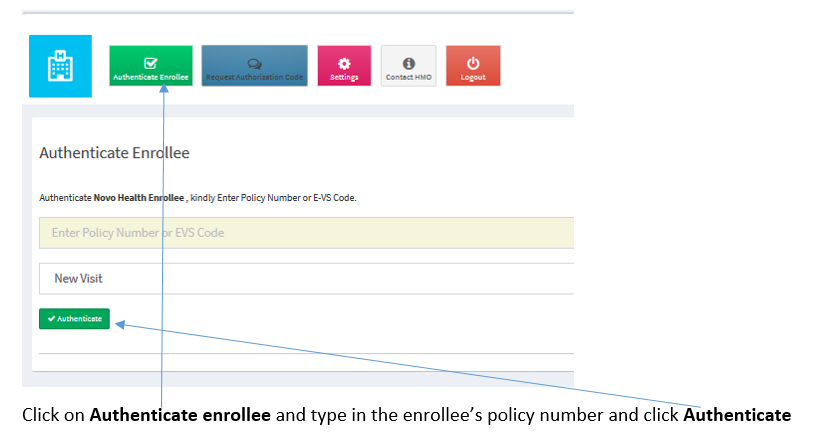
NB:
You will get a message immediately telling you the status of the enrolleeHow To Submit Bills
Login with your UPN as Billing Desk and Click on View bills.
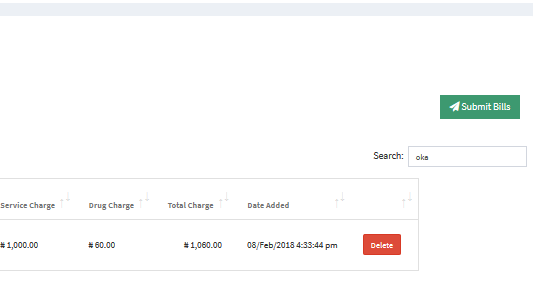
Click the green button (Submit Bills) and a dialog box appears.
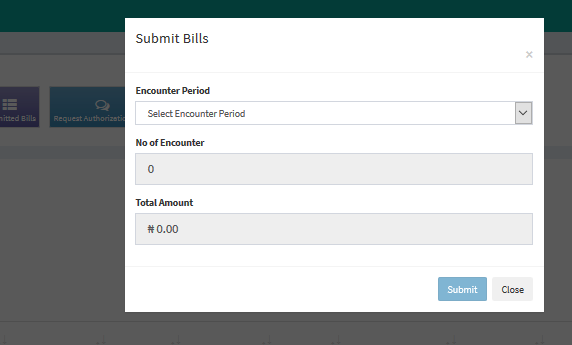
Select the encounter period. The total number of encounters and total amount appears
NB:
Re-confirm the total number of encounters captured and total amount for the specific month Click on submit to send the billHow To Edit a Bill
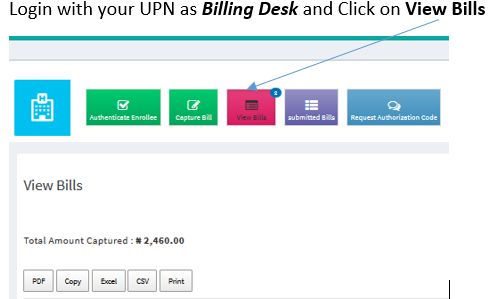
Use the search box to streamline your search.
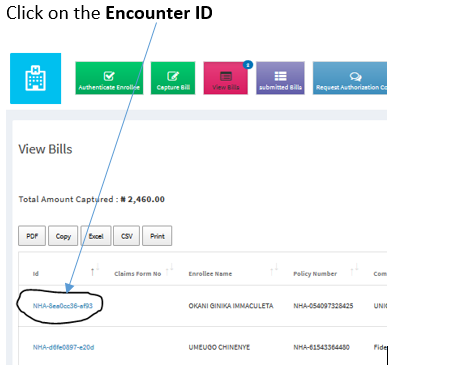
Click ignore and edit to view the original bill.
Edit as desired and click on Save
How To Request Authorization Code
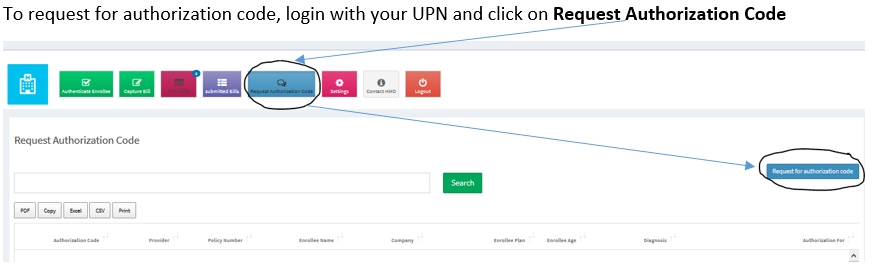
Fill the request form that appears and click .
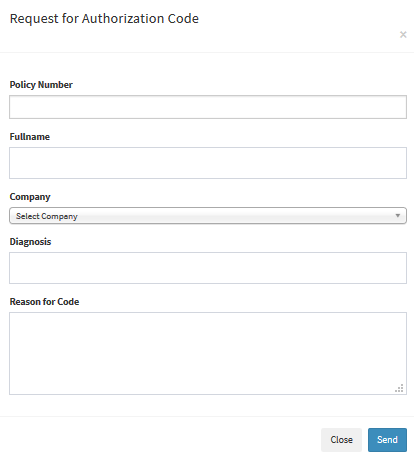
You will receive a notification from Novo Health with the required authorization.
NB:
if you did not get the notification, please follow the steps below.
How To View Authorization Codes
To view for authorization codes, login with your UPN and click on Request Authorization Code.
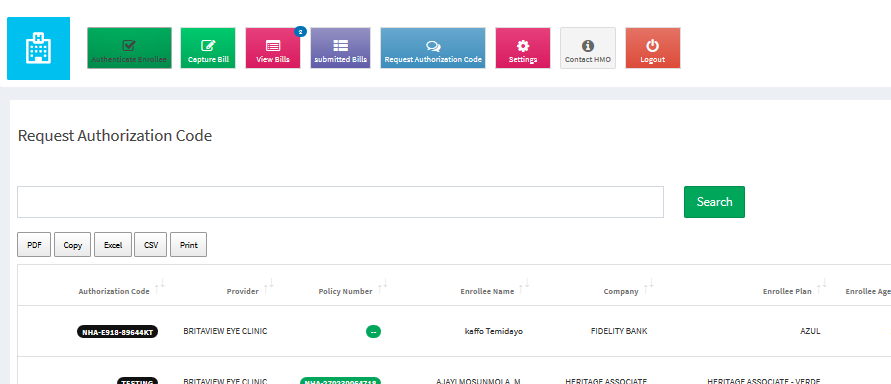
The first row show the latest code/Authorization.
Novo Health Contact Numbers.